Gun Parts
Use this section to keep a detailed inventory of your Gun Parts.
The Parts section is divided into 3 sections:
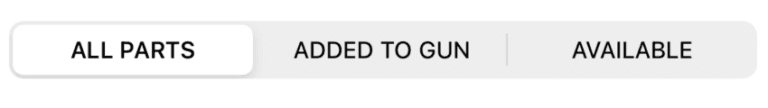
- All Parts: This section lists all of the parts you added.
- Added to Gun: This section shows Parts that have been added to a Gun.
- Available: This section shows Parts that haven’t been added to a Gun.
Toolbar: At the bottom of the screen, there is a toolbar with the following items (from left to right):
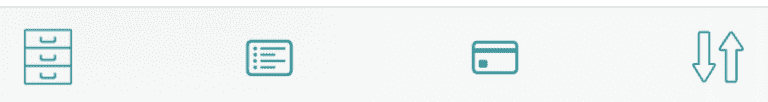
- Sold List: view the Gun Parts you Sold (see more details below)
- Shopping List: keep track of the Gun Parts you want to purchase
- Purchase Report: provides details on how much money you’ve spent on Gun Parts
- Sort: sort your Guns Parts by Manufacturer, Name, Category, and Gun it Assigned to. To change the default sort option, go to the “Options” section and change the settings under “Gun Parts: Set Sort Default”.
Top of the Screen: At the top of the screen, there are 2 buttons on the right side:

- Search: use this section to find Gun Parts - you can view Gun Parts by Category, Finish, Manufacturer, and Location.
- Add Gun Parts: To add a new gun part select the “+” button (top right).
Add Gun Part:
When adding a new gun part, you have the option to add as much or as little information about your gun as you want. The only required field is the part name.
Gun Part Photo: Tap the ‘add photo’ button to add the main photo for your Gun Part. After you add the photo, a button will appear on the screen. If you tap it, you can add 4 additional photos.
Save a Copy of your Photos: You have the option to save a copy of your photo to your Photo Library. There are two ways to do this:
- Option 1: After taking a photo, you will be given the option to “Save Copy to Photo Library”.
- Option 2: On the “Edit Details” screen tap the image, you will be given the option to “Save Copy to Photo Library”
Gun Part Details Screen:
On the details screen, you can view all the details you added about your Gun Part.
Photo: to view a full-size of the Gun Part photo, tap on it.
Edit Details: To edit your Gun Part details, tap the “Edit” button (top right).
At the bottom of the Details screen, there is a toolbar with 2 buttons:

- Delete Gun Part (trash can): To delete a gun part, tap the ‘trash’ button (bottom left).
- Action Button: The action button includes the following options:
- Duplicate Part: If you have more than of the same part, you don’t need to add all the details again. Select the part you want to duplicate, then on the Part Details screen, tap the ‘action’ button (bottom right), then select Duplicate Part.
- Save Details as PDF: this will create a PDF file with the details about your Gun Part that you can save to your Files.
- Move to Sold List: when you sell a part, you can move it to the sold list and record details like, date sold, amount received, who you sold it to you and notes.
Sold Parts Section:
To view a list of the Gun Parts you sold, tap the ‘cabinet’ button in the toolbar (bottom left).
Add Gun Parts to Sold List: To add a Gun Part to the Sold List:
- Select a gun part from your list.
- Once you are on the Details screen, tap the ‘Action’ button (bottom right).
- Select ‘Move to Sold List’
- Once you do that, the Gun Part will automatically be moved to the Sold List, and you’ll see a button that says ‘Add Sale Details’